The Team Version of The Hello Mindful App
Constant interruptions are the enemy of individual and team productivity. How can you have your focused time and be productive yourself, yet stay responsive to your team's needs and keep them productive? The Team Version of the Hello Mindful App solves this dilemma!
Manage focused and collaborative time
The Team Version of the Hello Mindful App enables you and your team members to be aware of each other's focused time while simultaneously enabling those who have urgent requests to post their requests in a special queue and therefore manage time-sensitive communication in a timely manner!
What can The Team Version of Hello Mindful do for you?

#1. Invite your team members to collaborate with you
When you invite your team members to collaborate in the Hello Mindful App, they receive your request. Upon approving your request, their status shows up on your Hello Mindful Collaborate Page, and your status shows up on their Collaborate Page.
#2. Before you interrupt someone, check their status
When a team member starts a task in Hello Mindful, his/her status is automatically set to "Focused" (red light), indicating to other team members that he/she is focused and prefers not to be interrupted. Upon completing the task, their status is automatically set to "Collaborative" (green light) indicating that he/she is now available. In addition, one can manually set his/her status to Yellow indicating they are focused but still open to discussing important issues as they arise.
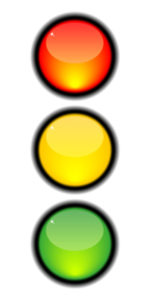
#3. If your question is time sensitive, post a message in their queue
If you have a time-sensitive request for a team member whose status is red, you can post a request in their special queue in Hello Mindful while also indicating:
- The issue at hand
- How urgent it is
- How you prefer to be contacted
- The details of the issue
#4. You will be in the top of their queue
The focused team member sees the number of requests in their queue at all times. Ideally, they will wait until they finish working on their current time increment (15 minutes or whatever they set their time increment for). Once finished, they can check the requests in their Hello Mindful queue and address these issues first. After all, these team members respected his/her focused time and therefore it is time to reciprocate and give their requests priority. Everybody wins!

How to get the Team Version of the Hello Mindful App
Option 1
Each team member can purchase the Team Version of the app individually by signing up for the free trial and then upgrading to the Team Version from within the app. See pricing below.
Option 2
You can purchase a team license for your whole team, which includes a private online portal for onboarding your team. Please contact training@people-onthego.net for more information.
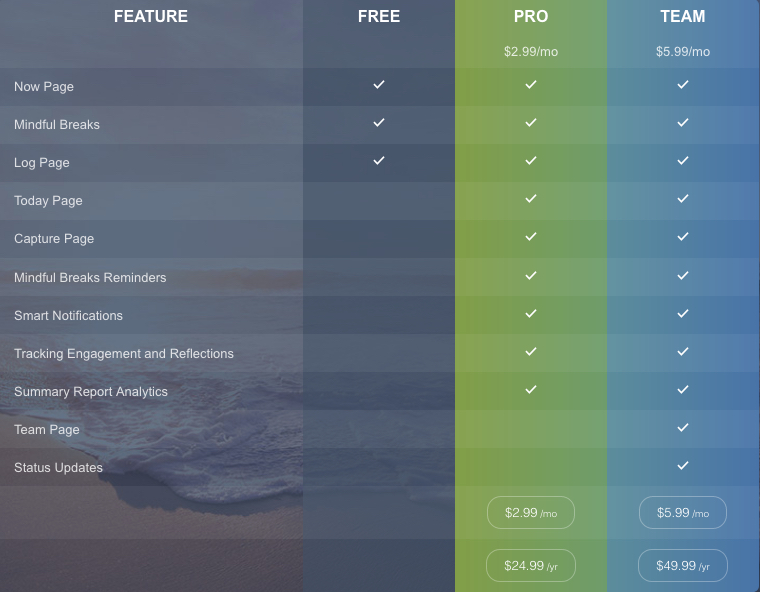
Next Steps...
To get started, encourage your team to join the 21 Practices On-Demand eCourse.